I got four weapons to show, plus more just about finished. Some extra effort was necessary for the green ooze gun which creates debris and a puddle. These components can be reused just by changing the sprites.
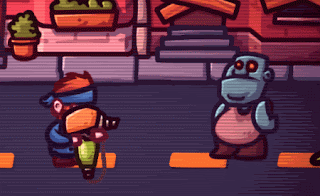 |
| Oozer |
 |
| Mini Blaster |
 |
| Ricochet Cannon |
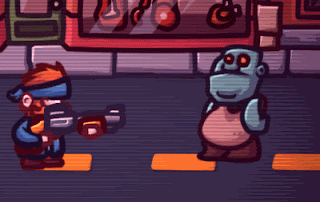 |
| Shotgun |
The projectile system will automatically use ray-casting for continuous collision, if it is moving faster than a certain speed. There is absolutely no gun or projectile specific code in the small projectile system, because everything is data-driven through code. There are all kinds of ways of doing this, but this works best for me in the long run.
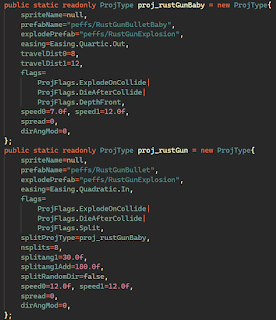 |
Projectile data for the Ricochet Cannon above.
Member variables are not readonly because I do change these values live. |
This style is kinda something I derived from Quake games written in C, my first exposure to game code. The style just kinda stuck with me. I could instead just use more prefabs and the Unity editor interface, but I prefer code to easily search and manipulate many at once if necessary.
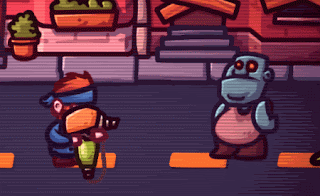


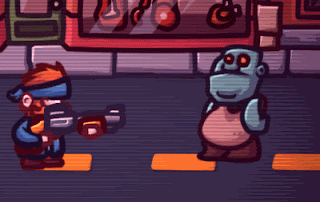
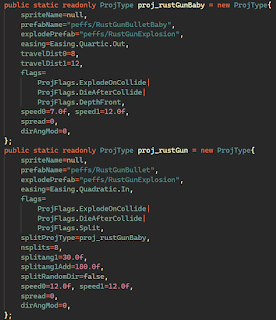
No comments:
Post a Comment